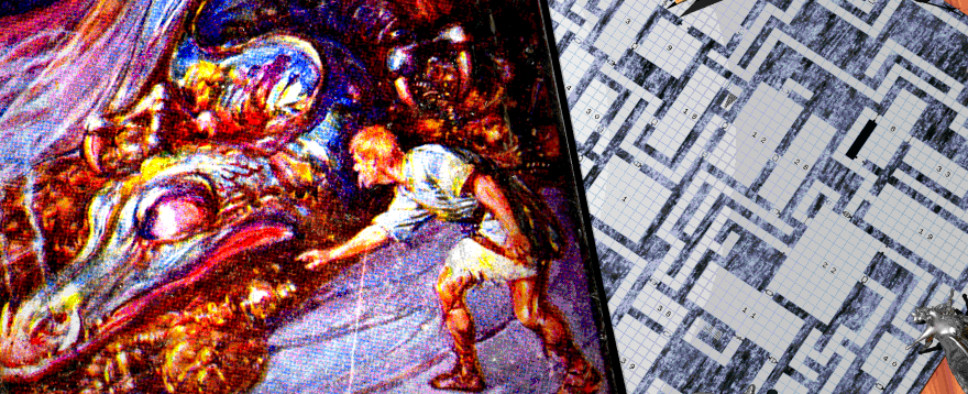Introduction
At one point in his life, Golden Era Games’ Cleveland Mark Blakemore worked as a contractor on a canceled Wizardry title. That experience left such a sour taste in his mouth that he set out to create a better Wizardry-style game all by himself. And while usually such harebrained, resentment-fueled projects get abandoned within the first two weeks, Cleve stuck with it and continued to work on that game until it was finished. It took him over 20 years, but on August 4, 2017 Grimoire: Heralds of the Winged Exemplar was released.
Then, on December 23, 2018, Grimoire received a massive update that can easily be considered an expansion. This update, simply designated as V2, added and overhauled numerous features and introduced a good deal of new content to Grimoire.
The update also lowered the game’s price to $19.99, so I figured I simply owed it to myself to pick Grimoire up and see if this golden baby could fly.
Gameplay
At its core, Grimoire is a grid and turn-based first-person dungeon crawler inspired by such games like Wizardry, Might and Magic, and Eye of the Beholder. Your party of up to eight adventurers explores the game’s world one square at a time, delves into trap and puzzle-filled dungeons, fights all sorts of deadly beasts and nefarious evildoers, pockets countless ancient artifacts, rides on turtles, and saves the world.
All this takes place in Hyperborea, a mythical land situated at the center of the cosmos. Placing his game at the center of creation, allowed Cleve to easily combine the tried and true fantasy tropes like dwarves, wizards and fairies, with a good deal of out there elements like flying interdimensional babies, alien bounty hunters, and ancient mythologies.
With a setting like this, it makes perfect sense that the game doesn’t take itself too seriously. You will often encounter humorous events, the game’s narrator will amuse you with witty observations, and you’ll even stumble onto occasional literary references.
And in more practical terms, such a rich setting results in 14 playable races, 15 classes with 11 attributes and over 40 skills, and a wide assortment of spells that do damage, apply status effects, heal your party, and assist you in exploration. The latter are especially important because the game is absolutely packed with secrets, hidden switches and illusory walls, and oftentimes critical stuff is hidden behind those. As a result, you will want to have the Detect Secret spell going at all times.
This leads us to one of Grimoire’s strong suits – while the game can be fairly challenging even on the lowest of its 5 difficulty settings if you don’t know what you’re doing, it also gives you plenty of tools to circumvent this challenge. Can’t find an item on a map? Cast the Locate Item spell. An NPC is being difficult? Charm them and read their mind. Can’t penetrate your foes’ defenses? Enchant your blades. Don’t like the lockpicking minigame or don’t have a character with the right skills? Cast the Knock Knock spell and laugh all the way to the bank.
And overall, Grimoire is extremely dense with features, mechanics and content. Perhaps my favorite of those is being able to make your own notes directly on the game’s map. This is a sorely underutilized feature these days and I wish more games had it.
When it comes to exploration, this feature density translates into an astonishing number of secrets, puzzles, and points of interest. Unfortunately, some of Grimoire’s mid game areas got the short end of the stick there and feel like they could have used a bit more attention. But then again, the V2 release added a bunch of new areas and those are all among the best the game has to offer.
Having said that, at times Grimoire can go a bit overboard with its features. Take item descriptions for example. You can “look” at an item to learn what it is, you can “Identify” or “assay” it to find out what it does, and you can also “Improved Identify” it to get some additional information. But then you can also find oracles that reveal even more info. If you “Improved Identify” an item that’s unidentified, you get the same result as when using an oracle. But if you do this to an item that’s already assayed – you don’t, and this is where things get a tad too fiddly for my taste.
Additionally, a few of the game’s puzzles and riddles can be too obtuse for their own good, to the point where I had to look up how to progress a couple of times. Thankfully, by now Steam offers several detailed guides that can act as walkthroughs for when you get stuck.
Grimoire’s combat can boast plenty of complexity too. Even though on the surface, most fights will consist of you telling your characters to attack and then holding the Enter key to skip turns, a lot of systems will be interacting under the hood while you’re doing it. Your characters’ stats, skills and damage types all play a part when determining how successful their attacks are. But then, even though you can’t control it, those attacks can target different body parts with their own armor values. And on top of that, your characters can cast spells, use items, hide in shadows, and so on.
All this leads to a combat system that seems simplistic but actually isn’t. However, initially you may not notice any of this because the game’s UI is far from intuitive and feels extremely clunky. My biggest advice there is to try and click everything with both the left and right mouse buttons. Doing so will let you discover plenty of UI functions that are easy to miss. With them in your arsenal, in time, the game’s controls will start feeling natural and easy to navigate.
Another thing to note about Grimoire’s combat is that you can’t see monsters, or NPCs for that matter, until you bump into them on the map. This counts for both static and random encounters. But at the very least, you can cast a spell that lets you know where the enemies are hiding.
This helps because, while generally the game offers a nice level of challenge that keeps you on your toes, some of its monsters can feel extremely cheap and annoying. Enemy placement was also something I didn’t particularly enjoy. It almost felt random, where in some late game areas you would find enemies that didn’t offer any resistance, and oftentimes the amount of experience you got for slaying monsters seemingly had no connection with how hard or easy the encounter was.
And in general, divining how some of Grimoire’s systems worked, felt like an epic quest in itself. The game’s detailed manual can definitely help you there, but having finished my playthrough before the manual was released, I have to say, there’s something inherently satisfying in figuring out how a game works. Experimenting, failing, trying again, not being sure about anything – there’s a certain long-forgotten charm there.
Beating a game. This expression doesn’t hold a lot of meaning these days. Even the tough and challenging games are usually fairly straightforward and follow the same widely accepted tenets of game design. They exist to provide you with fun. Grimoire isn’t like that. It doesn’t want to be beaten. It challenges you to use your brain, and it’s very good at doing so.
And while this can make the game feel quite inelegant at times, it’s what makes it such a great adventure. You never know what to expect, how things work, what mysteries, foes or horrors await you around the corner, and what bits and pieces of information you may need later.
Because of that, Grimoire is a game that’s best played in parallel with other people. Forget about spoilers, find some friends in real life or online, and play the game together. Share tips, discuss your experiences and pool your collective knowledge – this should greatly improve your enjoyment of the game, especially considering that after a certain point it opens up and lets you tackle its content in whichever order you choose.
Story
The game’s story revolves around a magic owl that keeps the world going by winding up a special clock every thousand years. Occasionally the owl needs some help and as its heralds, your party of adventurers will need to find a number of special tablets hidden all over Hyperborea and then figure out what to do with them.
On your journey, you’ll visit old tombs, ancient cave systems, ominous temples, and several bustling settlements. You will deal with spider vampires, tree spirits, minor gods, and will even get a chance to travel through time.
And while you’re exploring Hyperborea, the story is presented to you through a series of observations, descriptions, notes, and conversations. You will have to piece it all together yourself. As a result, you don’t get a clear picture of what’s going on for a good while, and even then you can easily miss plenty of details. Many of the game’s events and locations are interconnected in a variety of clever ways, and so figuring out what’s going on can be quite fun.
That is until you start talking to NPCs, which is sometimes required to progress. The game uses a keyword-based dialogue system where you type in a word and if it’s one the NPC recognizes, you’ll get a few bits of lore, a quest, or some helpful advice. However, for whatever reason I could never figure out which words to use and this just made the whole experience frustrating.
Thankfully, you can usually get around the keyword problem by casting Charm and Mindread on an NPC, so if you find yourself in a similar boat, don’t be afraid to use these spells.
Another thing to note here is that the game’s Steam page advertises up to 600 hours of gameplay. In practice, while not going for a 100% playthrough and skipping areas here and there, it took me about 90 hours to beat Grimoire and get a couple of different endings. And as far as I’m concerned, that’s more than respectable.
Presentation
Grimoire took more than 20 years to make, and from the looks of it, the visuals were decided upon and set in stone pretty early. As a result, the game’s environments don’t look all that impressive in this day and age. And while I’m usually a sucker for these rich and colorful early to mid-1990s visuals, the bigger issue here is that Grimoire’s tile set variety is quite pitiful. There’s a forest, a dungeon, a town, a cave, a temple, and that’s mostly it.
The props you can stumble upon on your journey are quite limited too. So what usually happens is that upon entering a new location or inspecting a piece of scenery you’ll get this awe-inspiring text description talking about grand vistas and amazing statues, but on your screen you’ll see the same wall texture or the same pot you’ve already seen who knows how many times.
As a result, you’ll need to use your imagination if you want to appreciate what’s happening in the game. But then, you’ll need to put it into overdrive, because from the looks of it, thanks to the game’s overly long development cycle, there doesn’t seem to be any unifying theme in its enemy and NPC models, and some of them don’t fit the overall visual style at all.
The music seems to avoid this pitfall and can be described as alright to good. And while I wish I could say the same about Grimoire’s general audio design, I can’t. The game’s sound effects range from bland to absolutely atrocious. The latter mostly involve monsters that assault your ears with obnoxiously loud, infinitely repeating noises whenever they appear on screen.
I have no idea what possessed Cleve to put those into the game, but thankfully there’s a separate slider in the settings menu that allows you to turn those noises way down or disable them altogether.
The game’s UI design isn’t that great either. The text is limited to a small window on the bottom of the screen, item identification happens in an even tinier window, the mouse wheel doesn’t seem to do anything, and the inventory is pretty clunky to sort and navigate. On top of it, how you use items sometimes defies any logic. Some of them, you click on the Use button then on the item. Others, you do the other way around and drag the item onto the button. And on a few occasions, you have to pick an item up and use it as your cursor when moving forward. If you ask me, it really didn’t need to be this complicated.
With how fun actually playing the game is, it’s really a shame that Cleve didn’t have a competent team and a decent budget. A few good artists, a UI designer, a writer to tighten some of the story bits, and we could be looking at one of the all time greats. As it stands, Grimoire’s presentation can be the biggest hurdle for anyone who considers picking it up.
Technical Information
Fortunately, Grimoire runs exactly how you’d expect a game from 20 years ago to run. It saves and loads almost instantly, and you can save at will. Just keep in mind that there are no autosaves, so remember the old mantra and save often and in different slots.
The game isn’t too prone to breaking, but it did crash on me a few times. Thankfully, you can report such bugs through Steam and they’ll usually be sorted out in a timely fashion. Other than that, I encountered a few minor bugs with inventory management and spotted several typos.
Another thing worth mentioning is the fact that you can’t rebind keys, you can only see what they do by pressing F1. The game’s resolution options are also quite limited and half of them doesn’t seem to work.
Conclusion
With its steep learning curve, complexity and lack of eye candy, I find it difficult to recommend Grimoire: Heralds of the Winged Exemplar to any newcomers to the genre. However, if you know your way around a dungeon and are interested in going on a grand adventure where you have to use your head, then Grimorie is the game for you.